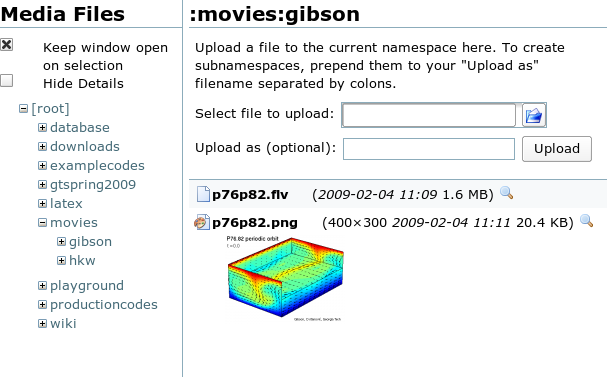Table of Contents
How to post a movie
The easy part
0. Read (God forbid!) the “how to handle images” manual
1. Create the movie somehow. You'll need to create a flash video file (.flv) and a .png or .jpg image of the same size (e.g. 400 x 300 pixels).
2. Open up your blog in a browser. For me that is http://www.channelflow.org/dokuwiki/doku.php/gtspring2009:gibson:blog.
3. Click an “edit” button.
Upload the movie files
4a. Click the “add images” button, just above the edit window, and just left of the ![]() button.
button.
4b. An upload dialog box will open, looking something like this:
4c. Now this is really important: In the Media Files portion of the upload box, select movies and then under that yourname. On the right-hand side of the box movies:yourname will appear.
Note:
- If yourname is not available as an option under movies in Media Files, you can create it by prepending “yourname:” to the filename in “upload as” box on the right.
- dokuwiki converts all capitals to lowercase on uploaded filenames. Pay attention to this when entering the movie file names in the flashplayer code below.
- You have to upload your movie files to movies:yourname. It won't work if you upload them any place else.
4d. Select the movie files to upload and upload them.
Put the movie in the blog
5. Now add a line like the following to your blog, with appropriate substitutions.
<flashplayer width="400" height="320">file=/movies/gibson/p76p82.flv&image=/movies/gibson/p76p82.png&repeat=none</flashplayer>
The <flashplayer ... tag should be flush with the left margin –no spaces before it. Note that the size is specified as 400 x 320 pixels, 20 pixels more in height than the 400 x 300 images size shown in the above dialog box. The 20 extra pixels are for the flashplayer controls.
6. Click on Preview or Save and voilá! There is a flash video embedded in your blog!
7. Peace and happiness reign throughout the study group as we gaze inquisitively at each other's animations.
How to post a file
![]() if I want to put a thumbnail headshot next to my name where would I have to put the file in order to reference it? John Hyatt 2009-03-12 11:30
if I want to put a thumbnail headshot next to my name where would I have to put the file in order to reference it? John Hyatt 2009-03-12 11:30
![]() Click on
Click on Add images and other files button. The upload window comes up. Click on :gtspring2009: (or :chaosbook:) in its left Media files column. Browse for your file. Prefix its name appropriately, for example with :path_to_your_blog:. Upload. — Predrag Cvitanovic 2009-03-09
![]() How does one remove an uploaded image? — Dustin Spieker 2009-03-29
How does one remove an uploaded image? — Dustin Spieker 2009-03-29
![]() There isn't an easy way to remove uploaded files. Upload and overwrite an empty file of the same name, or ask JohnG to log in and remove manually. — John Gibson 2009-04-01
There isn't an easy way to remove uploaded files. Upload and overwrite an empty file of the same name, or ask JohnG to log in and remove manually. — John Gibson 2009-04-01